I'd like to think of myself as a pretty decent person when it comes down to business - I'm not a massive fan of being advertised at every second of everyday, and I'm pretty sure the majority of people out there feel the same.
Which is why it's always an odd moment for me when a company or a business approaches me and asks me to promote it's product or gather some exposure for it. Of course, when that client is Samsung, one has to stop for a moment, gather themselves up off the floor and work out a way to make this work.
Which is the reason behind this blog post! A rep from Samsung/Jam contacted me last week asking if I'd be willing to test trial the new Smartphone Wave II - specifically it's camera abilities and editing suite. Not one to turn down a free phone and a pretty decent client brand, I said "sign me up"!
So before I get cracking on the actually trial I did, I kind of wanted to use this as an example and tutorial to getting bigger clients and getting businesses involved with you (as a photographer).

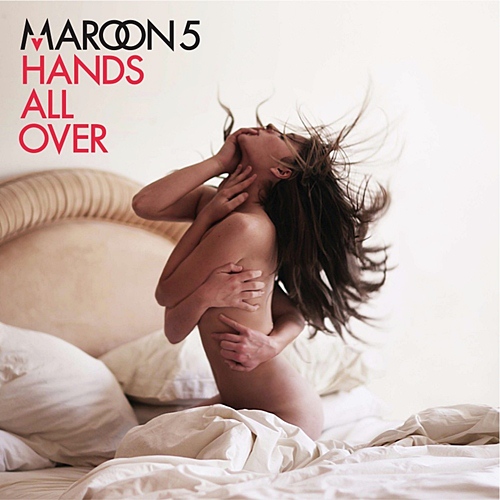
I've been running my own business for around 10months, and I already have a pretty decent clientele list. I'm not even sure how some of them happened. But what I DO know, is that there are two ways to generate major clients and to "get your foot in the door".
1) Exposure
2) Make it happen yourself.
Exposure - it seems like a far away dream for any beginner, a frustrating bittersweet goal for an amateur and a downright chore for the lucky pros. When I first started my photography, I definitely WASN'T inundated with emails and bombarded with calls from people dying to feature me on their blog, interview me for a project or slap me on their international album cover. Nahhhhh - quite the opposite! I had to work for every blog feature I got, even if it only got 3 pageviews a year. Was it hard work, befriending people and giving them feedback in exchange for something for myself? Yes! Of course! Was it worth it? My clientele thankfully now speaks for itself.

Penguin Books in a Barnes & Noble - photo credit and big squeezy hugs to Brigid! (saylamarz)
Exposure is as simple as the snowball effect. The more people that become aware of you, the more people will BE aware of you. This is one of the reasons I do not mind at all if people use my work (non-commerically) without my consent. Even if someone has set up one of those silly fake myspace profiles with my picture on it - it doesn't matter, at the end of the day, as long as they aren't using you to promote the murder of babies and condone the burning of puppies, your picture is going to make a tiny little print on someones brain, who never would have seen it before otherwise.

So take any exposure you can get - however small. Community is the key - the more people you talk to, the more you are nice to, the more will be likely to want to help you. Don't use people, that's not good, but experience a community. Mine was flickr, you can use tumblr, deviantart, facebook, lookbook.nu - there are so many sites available to put yourself out there.

On a billboard in Times Sq - all thanks to the flickr community
2) Make it happen yourself
If you get bored of things happening slowly and aren't a massive fan of starting small, just go for it and email big clients. If you don't ask, the answer will always be "no".
Big clients are surprisingly easy to contact - take a magazine for example. The editor's email address will be printed right there on the front page of the editor's letter - shoot them an email, send them a portfolio package in the post. But one important thing to remember - when you're sending out a portfolio in an email, it doesn't matter how good you are, if you don't make the images immediately available there's ALOT less chance you will be paid attention to. If you have to click a link to get to a website, if you have to download 15 high res pictures and wait for each to load - massive massive no! Paste them directly into the email and say high res copies are available on request. People want things instantly, no messing.
In the post, don't send a letter - send a fun package! Here's a tutorial I LOVED and plan on doing when I have the need.
http://www.clintdavis.net/blog/2010/09/getting-the-word-out/
Here are a couple of examples where just outright asking has helped me get a new client -

It's really as easy as that - that way, if ever our paths cross, I have a shoot with an awesomely talented person. If they go on to be mega famous, you now have a mega famous client! Wahoo. And if they don't - well worth it for the inspiration and talent you surround yourself with!
Hopefully this advice will motivate anyone who needs it to go out and get emailing and start getting their exposure ball rolling!
-------------------
Anyway, back to the original point - the new Samsung Smartphone Wave II!
I actually really liked the idea of this. I'm a massive believer that you do NOT need to spend thousands of ££££ on camera gear to take good, interesting pictures. I shot 75% of my flickr photostream with a £500 camera and the kit lens.
So why not, I thought to myself, put myself to the test and see how well I can handle a camera phone!
First test is the vanity test - does this camera make me look worse than I look in the mirror? I have a weird complex, I feel like I took TERRIBLE on camera phones. I don't like point and shoots too much either, or anything with a flash on it. Shoot me on an SLR and i'll love it, anything else my heart just sinks.
So, time for the vanity test:

Yep, I'm wearing antlers :S I actually was pretty impressed with it - not bad. It was just about the right distance away to take a pic of yourself whilst holding the phone, so nice work, Samsung
First thing I noticied and outright hallelujahed for is that the Smartphone had a 10 second self timer!! Awesome news. This meant that I didn't have to hold the phone out to take a picture, or get someone else to take it for me.

My makeshift tripod - quite simply, unscrewed the head of the tripod and replaced it with a big dollop of bluetac! It held the phone nicely and didn't go to sleep or lock itself while I set up.
Another awesome thing I noticed - I had the option to adjust my ISO and shutterspeed. Now maybe I'm naive, but I've never had a phone come with that option. Very impressive again, Samsung!
I took a couple of shots, opened up the editing suite and had a mess about.
My god. It's like having photoshop in your phone.
I had just about all the filters available - only sad thing was you can't adjust the amount it filters, or feather your selection. But hell, you still have the filters! I enjoyed sharpening and oil paint most. You can also adjust your colours - very very impressive. You get a whole ton of options like vintage, sepia and b&w - and considering this isn't an additional app, I was quite surprised with the amount of options I got.
I chose to go black and white, cropped it, sharpened and adjusted my brightness and contrast.
Here are my two finished pics (on a £250 samsung wave II smartphone) -


and then two taken on my 5D Mkii w/ 50mm 1.4 lens (£2000):


So really, the only main difference between these pictures is the ability to control your aperture. I shot the final two at 1.4f, and of course had more editing options - like composting birds and feathered selective curve changes.
Overall though, for a camera phone at that price - wow. So many options, seriously impressed and I'm going to be neglecting my iphone for all future phone picture opportunities. Sorry, Apple.
Massive thanks to the guys at Samsung/Jam for giving me this oppurtunity - I'll be taking the smartphone on shoots this month and posting them on the blog against the pro camera gear. Exciting!!!!
Have a good evenin' all!
Rosie x
Which is why it's always an odd moment for me when a company or a business approaches me and asks me to promote it's product or gather some exposure for it. Of course, when that client is Samsung, one has to stop for a moment, gather themselves up off the floor and work out a way to make this work.
Which is the reason behind this blog post! A rep from Samsung/Jam contacted me last week asking if I'd be willing to test trial the new Smartphone Wave II - specifically it's camera abilities and editing suite. Not one to turn down a free phone and a pretty decent client brand, I said "sign me up"!
So before I get cracking on the actually trial I did, I kind of wanted to use this as an example and tutorial to getting bigger clients and getting businesses involved with you (as a photographer).

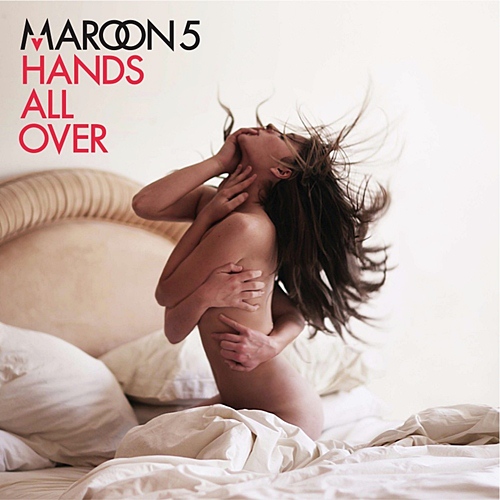
I've been running my own business for around 10months, and I already have a pretty decent clientele list. I'm not even sure how some of them happened. But what I DO know, is that there are two ways to generate major clients and to "get your foot in the door".
1) Exposure
2) Make it happen yourself.
Exposure - it seems like a far away dream for any beginner, a frustrating bittersweet goal for an amateur and a downright chore for the lucky pros. When I first started my photography, I definitely WASN'T inundated with emails and bombarded with calls from people dying to feature me on their blog, interview me for a project or slap me on their international album cover. Nahhhhh - quite the opposite! I had to work for every blog feature I got, even if it only got 3 pageviews a year. Was it hard work, befriending people and giving them feedback in exchange for something for myself? Yes! Of course! Was it worth it? My clientele thankfully now speaks for itself.

Penguin Books in a Barnes & Noble - photo credit and big squeezy hugs to Brigid! (saylamarz)
Exposure is as simple as the snowball effect. The more people that become aware of you, the more people will BE aware of you. This is one of the reasons I do not mind at all if people use my work (non-commerically) without my consent. Even if someone has set up one of those silly fake myspace profiles with my picture on it - it doesn't matter, at the end of the day, as long as they aren't using you to promote the murder of babies and condone the burning of puppies, your picture is going to make a tiny little print on someones brain, who never would have seen it before otherwise.

So take any exposure you can get - however small. Community is the key - the more people you talk to, the more you are nice to, the more will be likely to want to help you. Don't use people, that's not good, but experience a community. Mine was flickr, you can use tumblr, deviantart, facebook, lookbook.nu - there are so many sites available to put yourself out there.

On a billboard in Times Sq - all thanks to the flickr community
2) Make it happen yourself
If you get bored of things happening slowly and aren't a massive fan of starting small, just go for it and email big clients. If you don't ask, the answer will always be "no".
Big clients are surprisingly easy to contact - take a magazine for example. The editor's email address will be printed right there on the front page of the editor's letter - shoot them an email, send them a portfolio package in the post. But one important thing to remember - when you're sending out a portfolio in an email, it doesn't matter how good you are, if you don't make the images immediately available there's ALOT less chance you will be paid attention to. If you have to click a link to get to a website, if you have to download 15 high res pictures and wait for each to load - massive massive no! Paste them directly into the email and say high res copies are available on request. People want things instantly, no messing.
In the post, don't send a letter - send a fun package! Here's a tutorial I LOVED and plan on doing when I have the need.
http://www.clintdavis.net/blog/2010/09/getting-the-word-out/
Here are a couple of examples where just outright asking has helped me get a new client -
- Renting lenses free of price. An email to Canon via their website, I provided my flickr/web stats and 5 images outright and just asked if there was any way I could trial a lens in exchange for encouraging use of the canon brand, since I shot with it anyway. To my massive astonishment, they said yes and sent me two lenses in the post to use for two weeks completely free.
- Ad agency - after working with an ad agency once, I asked if they had any other jobs I'd be suitable for. Hey presto, there was my next job.
- Celebrities - whilst I only have shot with a couple of these kind, thanks to twitter etc it's now alot easier to get hold of people. Provide links to past clients, state ideas outright and explain whatever situation you are in - if you're in college, say so!! If it would be a dream come true, LET THEM KNOW! People feel good to help people out - work for free, it's great for your client list regardless!
- Hell, even if they aren't a celebrity - talent spot. I emailled this guy the day I stumbled across his amazing skills -

It's really as easy as that - that way, if ever our paths cross, I have a shoot with an awesomely talented person. If they go on to be mega famous, you now have a mega famous client! Wahoo. And if they don't - well worth it for the inspiration and talent you surround yourself with!
Hopefully this advice will motivate anyone who needs it to go out and get emailing and start getting their exposure ball rolling!
-------------------
Anyway, back to the original point - the new Samsung Smartphone Wave II!
I actually really liked the idea of this. I'm a massive believer that you do NOT need to spend thousands of ££££ on camera gear to take good, interesting pictures. I shot 75% of my flickr photostream with a £500 camera and the kit lens.
So why not, I thought to myself, put myself to the test and see how well I can handle a camera phone!
First test is the vanity test - does this camera make me look worse than I look in the mirror? I have a weird complex, I feel like I took TERRIBLE on camera phones. I don't like point and shoots too much either, or anything with a flash on it. Shoot me on an SLR and i'll love it, anything else my heart just sinks.
So, time for the vanity test:

Yep, I'm wearing antlers :S I actually was pretty impressed with it - not bad. It was just about the right distance away to take a pic of yourself whilst holding the phone, so nice work, Samsung
First thing I noticied and outright hallelujahed for is that the Smartphone had a 10 second self timer!! Awesome news. This meant that I didn't have to hold the phone out to take a picture, or get someone else to take it for me.

My makeshift tripod - quite simply, unscrewed the head of the tripod and replaced it with a big dollop of bluetac! It held the phone nicely and didn't go to sleep or lock itself while I set up.
Another awesome thing I noticed - I had the option to adjust my ISO and shutterspeed. Now maybe I'm naive, but I've never had a phone come with that option. Very impressive again, Samsung!
I took a couple of shots, opened up the editing suite and had a mess about.
My god. It's like having photoshop in your phone.
I had just about all the filters available - only sad thing was you can't adjust the amount it filters, or feather your selection. But hell, you still have the filters! I enjoyed sharpening and oil paint most. You can also adjust your colours - very very impressive. You get a whole ton of options like vintage, sepia and b&w - and considering this isn't an additional app, I was quite surprised with the amount of options I got.
I chose to go black and white, cropped it, sharpened and adjusted my brightness and contrast.
Here are my two finished pics (on a £250 samsung wave II smartphone) -


and then two taken on my 5D Mkii w/ 50mm 1.4 lens (£2000):


So really, the only main difference between these pictures is the ability to control your aperture. I shot the final two at 1.4f, and of course had more editing options - like composting birds and feathered selective curve changes.
Overall though, for a camera phone at that price - wow. So many options, seriously impressed and I'm going to be neglecting my iphone for all future phone picture opportunities. Sorry, Apple.
Massive thanks to the guys at Samsung/Jam for giving me this oppurtunity - I'll be taking the smartphone on shoots this month and posting them on the blog against the pro camera gear. Exciting!!!!
Have a good evenin' all!
Rosie x















































